The parent reports tool has been a feature in Insight for a while now. With its latest update, it’s even easier to design your own reports, containing all the information you want to convey to parents.
Our parent report help guides have been updated to give you all the information you need to create and manage templates, then enter comments and download your reports.
We’ve explained the key changes below.
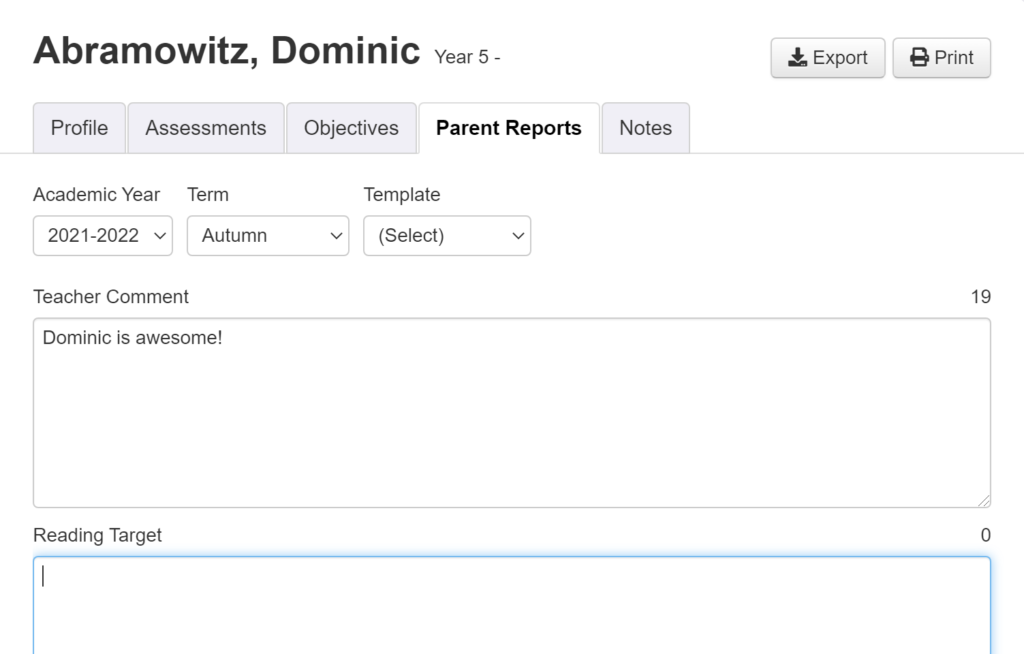
Report Comments moved to Pupils Pages
A significant change we’ve made is to move everything around! Previously, report comments had to be entered and viewed at Cohorts > Parent Reports.
Commenting has now moved to the Pupils page, where it sits nicely alongside other information about a pupil. If you want to look at assessments, notes and contextual information, you’re already in the right place.
With the addition of the new “Parent Reports” tab on the Pupils pages, it’s also now easier to look back through a pupil’s previous parent report comments.
(Your comments will now auto-save as well, so no need to worry about losing all your work.)
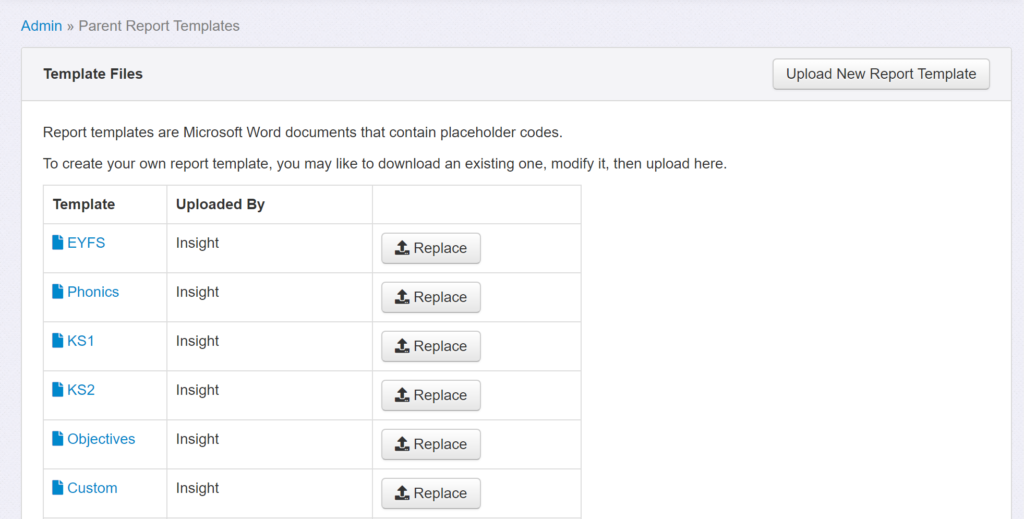
Single Templating System
Originally, Insight provided a set of parent reports for statutory assessments, which couldn’t be customised. We then had customisable Custom Parent Reports and Objectives reports.
We’ve now centralised these into a single templating system. The statutory reports can be customised, and you can combine any placeholders in one report. So if you prefer, you can build one template that combines comments, pupil information (including attendance), termly assessments (including test scores), statutory assessments, targets, and objectives.
We’ve also moved template management to the Admin area.
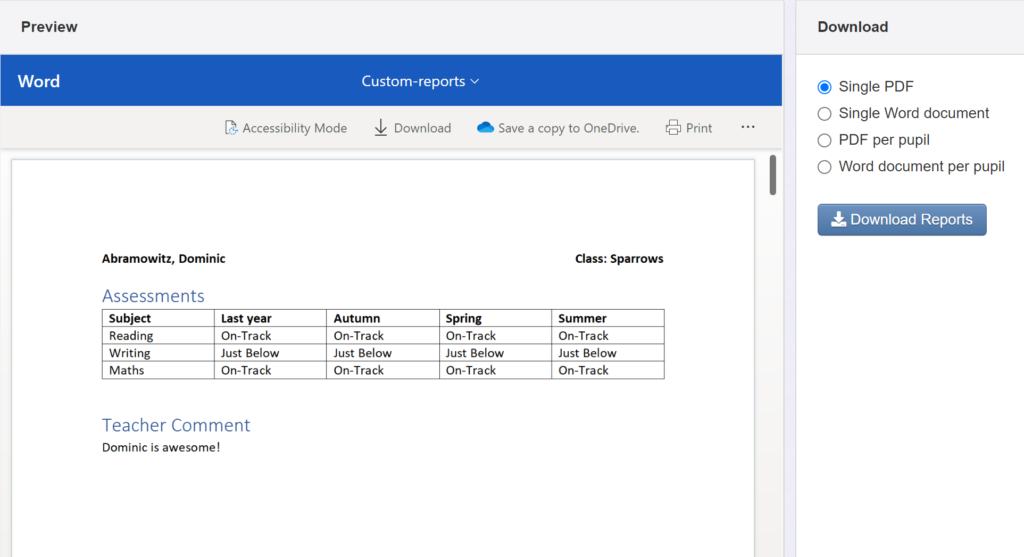
Report Previews
When you’re generating / downloading reports at Cohorts > Parent Reports, you now get a lovely preview of how your reports will look when downloaded!
