The Tables report has had a facelift! Certain features have been on our wishlist for a while, and we wanted to make the whole experience of building table templates a little slicker.
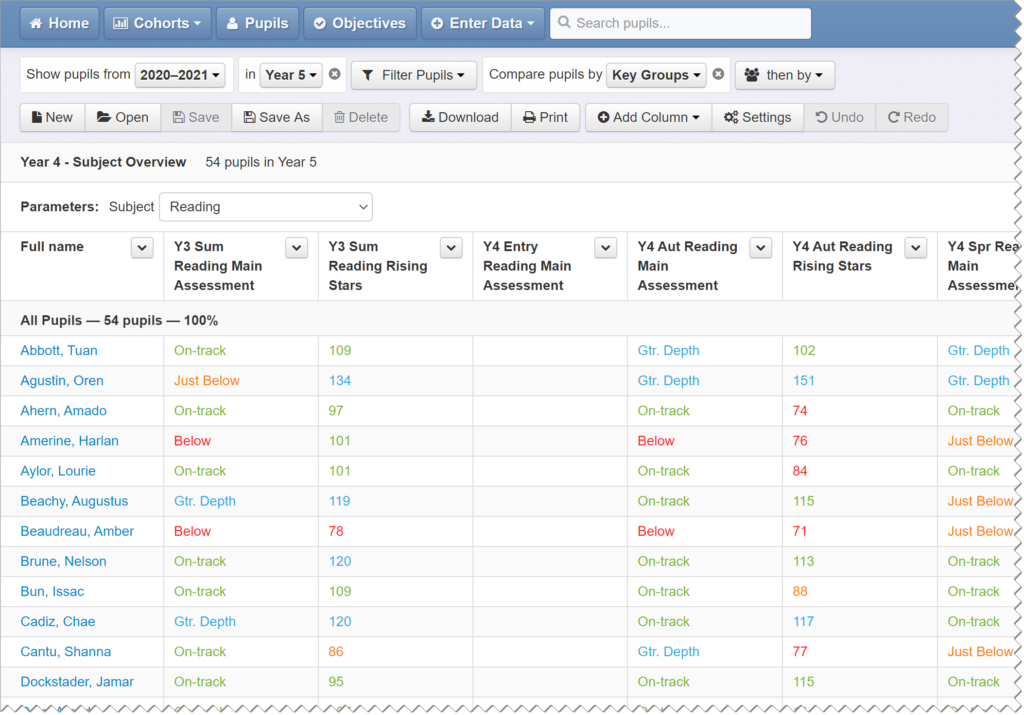
Key changes
Sticky/frozen headings and pupil names
Column headings and group titles now stay visible as you scroll through your data. The first column – usually pupil names – also stays on screen if you scroll horizontally. A small feature that packs a punch in terms of making tables more usable!
Horizontal column titles
The titles of your columns are now beautifully horizontal 😎 No more turning your head sideways (sorry about that)!
Trust-level and clearer definition between template types
We’ve organised your table templates into those pre-defined by Insight and those created by your school (you may see some duplicates for now; we’ll tidy those up soon). If you’re part of a Trust, you can now access any templates provided by the Trust as well. If you’d like any help organising your tables, get in touch.
Undo/redo
A small addition we can’t believe we managed without! You can now undo (and redo) changes as you build your tables.
Drag to re-order columns
Re-ordering the columns in your table is now as simple as dragging and dropping.
Need a full walkthrough?
If you haven’t spent much time using tables before, you may want to read through our more detailed walkthrough here. Don’t forget you can also book free system training here or via the Home screen of Insight.
